One of the most important factors that Shopify business owners should consider is Shopify speed optimization. A slow-loading website has a variety of negative effects on your business, including a high bounce rate, low user engagement, and reduced traffic. Your site’s SEO will benefit and will be improved if your site speed and page performance are respectable. You may learn more about how to make your Shopify website stand out from competitors with this post.
Checklist for Shopify Speed Optimization
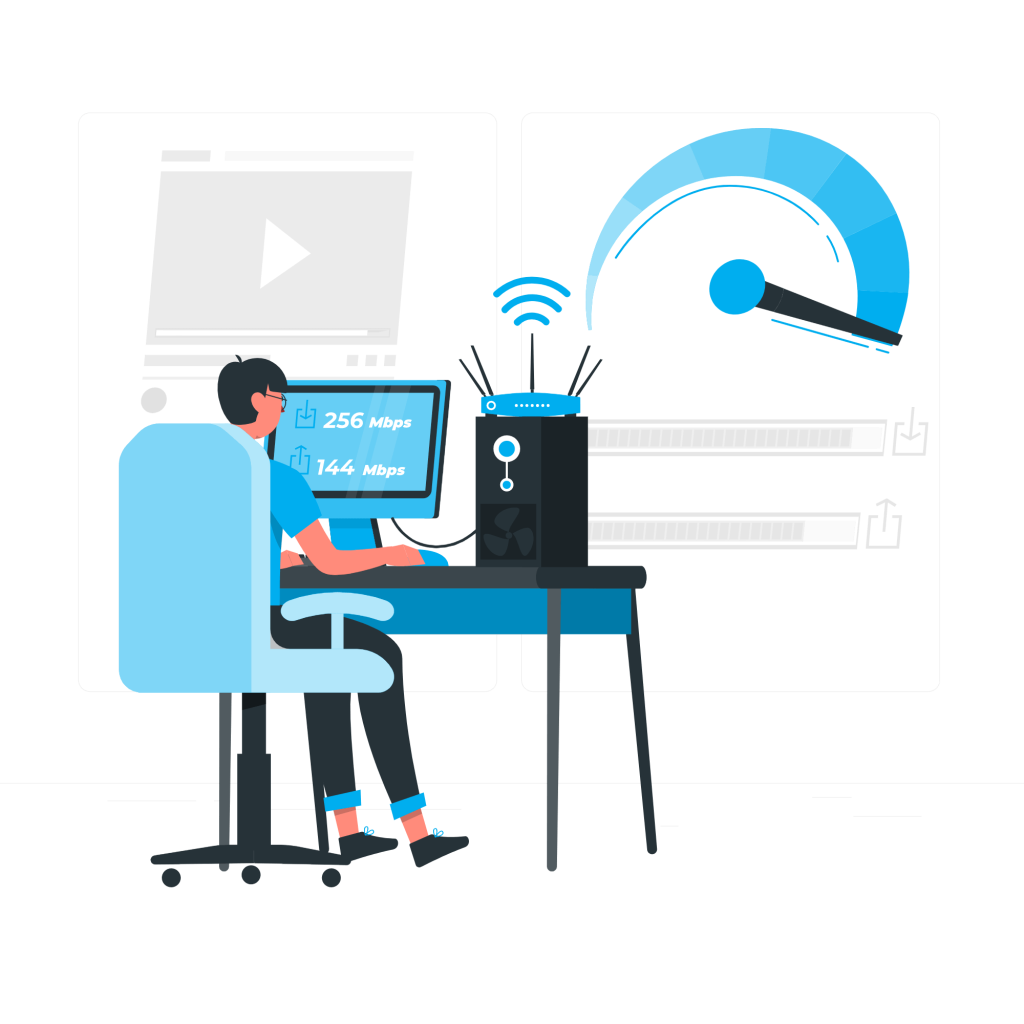
Here are 8 methods for enhancing your Shopify store’s performance and loading time. By using these techniques, store owners with Shopify page performance optimization may keep their current clientele and draw in new ones.
1. Enhance pictures and videos
The most common cause of website slowness is typical because of poorly optimized graphics and videos. You may wish to take into account the following 4 strategies to speed up the Shopify website:
- Compress and Merge Images
One of the most effective techniques to speed up the Shopify website is by compressing huge photos. Alternately, you can choose picture consolidation when uploading a lot of different images, which places a heavy burden on the server’s image requests. The use of “CSS Sprites” or “CSS Image Sprites,” which combine numerous distinctive icons and thumbnails into one, is beneficial. As a result, your Shopify performance optimization will be successful.
- Utilize Lazy Load Images
eCommerce websites can have a tonne of pages. When users click on a link on a website, their browsers launch and download all the content that is included on the pages. As a result, loading all the content takes a long time.
The functions of lazy loading are founded on the law of supply and demand. Only the content that visitors see will be loaded by the browser. Unless the customer scrolls down, the stuff below the fold won’t be visible.
- Utilization of Deferred Video Loading
A video is an additional option that merchants using Shopify should consider. Videos are similar to photos in this way. Deferring the loading of video resources until they are required is a performance method that makes it possible for your site to load more quickly.
- Switch from GIFs to static images
When performing Shopify speed optimization, we cannot forget to swap out GIFs for still images. GIFs hypnotically increase Shopify’s speed in terms of branding and user experience.
A GIF image contains several frames, therefore be aware that these files are quite huge. As a result, the duration contains more frames the longer it is. Your GIF might have 20 or even more pictures within the first two seconds of the film. Website experts strongly advise converting these files whenever possible to static images because they significantly increase the weight of your site. Notify yourself that this is one of the simplest and quickest techniques to perform Shopify site speed optimization.
2. Select the Correct Fonts to enhance Shopify speed optimization
Proper fonts are one of the most important elements that you cannot ignore while performing Shopify performance optimization. System fonts, Google fonts, and licensed Monotype fonts are among the typefaces available in Shopify’s font library. Remember that it would be annoying for your consumer to download new fonts in order to view the used fonts that weren’t already on their computer.
3. Eliminate Pointless Shopify Apps
It is undeniable that Apps are practical and helpful, particularly if you lack technical aptitude and coding skills. By downloading applications that suit your demands, you can expand the functionality of your Shopify website. However, even if you are not using these apps, they still add a burden to your website. These applications feature numerous JS and CSS files that operate in the background and slow down your Shopify page load time. As a result, it’s crucial to regularly check all the apps you use by taking the following actions:
- Remove or disable any app features that don’t relate to your store or those that you are no longer using.
- Codes of the deleted app should be checked and removed. Some applications help you with this process by wrapping their code with “% comment%” tags that contain the application name.
4. Download and update quick and responsive Shopify themes
The code for Shopify Themes is made up of Liquid, HTML, CSS, and JavaScript. As you modify or customize themes, these file sizes may increase and eventually slow down your Shopify site, which could result in unsuccessful Shopify optimization. Always check the following before installing a new theme:
- Choose a responsive and quick theme.
- Verify both the live preview and the most recent version of your theme. To determine how to best optimize your site’s speed, run the theme preview page with Google PageSpeed Insight.
5. Utilize AMP to enhance Shopify speed optimization
Mobile Accelerated Pages is a common framework that enables retailers to create mobile-friendly web pages loading quickly. It is another option for Shopify speed optimization. In today’s fast-paced society, smartphones have changed from being a luxury item to a necessity. People no longer only use cell phones for communication but they also take online courses, send money online, browse websites, shop online, and do other things.
It is therefore imperative that Shopify store operators take AMP into account. You risk losing a lot of potential customers if your website doesn’t load quickly or perform well on mobile devices. Customers will be able to access your website considerably faster with this framework. Alternately, you may think about creating the Shopify API to create these AMP pages.
6. Use Google Tag Manager to group all tracking codes
To gain a deeper understanding of your customers’ behavior, data collection from your website is essential, but it can cause your website to lag. When you track conversions, goals, and retargeting separately, each of those tracking tags increases the number of queries sent to your page, potentially slowing down its overall pace. Using a management tool like Google Tag Manager combine all of your tracking tags into a single JavaScript request. With only one piece of code, you may manage various store tags.
7. Reduce Broken links and Redirects
Your website can come across a lot of redirects and broken links while performing Shopify speed optimization. Here are some tips to help you stay away from the unwarranted:
- Redirects
Redirects that aren’t wanted hinder website performance and increase page load times. Broken link 404/301 Redirect is an intelligent option to select because it:
- Track down 404 error pages.
- The app’s dashboard prominently displays all broken links.
- quickly produce 301 URL redirects with a reroute pattern.
- Broken Links
Use free online tools to find broken links on your website, update them, or remove them to avoid making unnecessary HTTP requests. Links that break hurt SEO. The back button on the user’s browser is pressed when they arrive at an unavailable page. The website’s bounce rate rises as a result of this.
8. Use Google Pagespeed Insights to Assess Your Store’s Speed Performance
The performance of your store in a Google Lighthouse test environment is what determines your Shopify speed score. Our advice for assessing the performance of your store is to use Google PageSpeed Insights to analyze your web pages and identify the components that lengthen loading time. Then, take the supplied recommendations to reduce loading time and improve website speed and performance.
Google PageSpeed Insights
The following critical elements for desktop and mobile webpages are revealed by Google PageSpeed Insights:
- Reduce CSS and JavaScript usage.
- Image optimization.
- Reduce server response time by removing render-blocking CSS and JS from above-the-fold web page content.
- Utilize browser caching.
- Avoid at all costs using redirects to landing pages.
The greatest Shopify speed optimization tool that can help you identify the elements that are slowing down your site is probably Google PageSpeed.
Why Is Page Speed on Shopify Important?
The success of your online store hinges on how quickly it loads. The online performance will be even more important as a competitive advantage providing upcoming changes to Google search ranking. Let’s examine the following elements:
- Boost Conversion
Conversion-focused websites have been linked to lower bounce rates and higher conversion rates. Google claims that a one-second improvement in site speed can increase mobile conversions by up to 27%. With 70% of consumers making purchases on their mobile devices, site speed undoubtedly has a big impact on your ability to make money.
- Increase Client Loyalty
You may have heard the saying, “It costs less to get repeat business from existing clients than it does to obtain new ones.” Here, site speed becomes important.
- Boost Google Search Position
Ranking higher on search engines like Google will help more potential customers find your company. Site speed is one of the ranking factors for search results on Google. Faster websites will perform better on Google, making it simpler for new customers to find them.
Conclusion
We trust that this post has given you a better understanding of how to optimize Shopify’s speed. The goal of Shopify stores is to improve the customer’s shopping experience.
Our team will work with you to successfully complete Shopify speed optimization for your website. Please contact us at info@instiqa.com, we are always here to help you.
